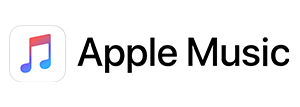Getting your Facebook page verified:
"Secrets" of the blue badge
I do not represent or endorse any of the mentioned services.
Who gets verified, and why?
 Mostly used by public figures, a verified badge is a 'proof of authenticity,' stating that you are who you claim to be. Facebook verifies some Pages and profiles to let people know that they're authentic. These Pages and profiles may include celebrities, public figures, global brands & businesses, and media.
Mostly used by public figures, a verified badge is a 'proof of authenticity,' stating that you are who you claim to be. Facebook verifies some Pages and profiles to let people know that they're authentic. These Pages and profiles may include celebrities, public figures, global brands & businesses, and media.
What changed after verification?
A section called "Linked Catalogs" opened up for me, which lets you add a link to your supported music service profile. Those links then appear under a tab titled "Music."Do your research!!
 Getting a legitimate agent can be challenging! I've come across many people who were 'desperate' to get verified and fell victims to scams.
Getting a legitimate agent can be challenging! I've come across many people who were 'desperate' to get verified and fell victims to scams.
PLEASE look and read through reviews of the agent you choose to be sure of their legitimacy.
Also, from my understanding, verification is meant for specific groups. In other words, fan-made pages aren't considered for verification. I read somewhere that artist pages with a significant fan following (number of page likes) is a criterion; however, I've seen some pages with as low as 1000 page likes carrying the verified badge. So I guess it comes down to your agent and whatever connections they have.
Method 1: Request Facebook to do it for you (SAFE)
- Open link: https://www.facebook.com/help/contact/342509036134712
- Fill out all details as requested.
- "Send" your request.
- Wait for response