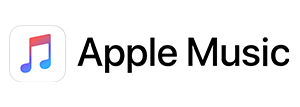Setting up a Home Studio
keyboards, mixers, software, and $$! (Canada)
 A decade or two ago, most keyboards could only generate a minimal amount of voices. Hence, an artist would use multiple boards depending on all the sounds required. Today though, one keyboard by itself can emulate a vast number of 'voices.' This 'voice bank' is further expandable using additionally purchased or downloaded expansion packs.
A decade or two ago, most keyboards could only generate a minimal amount of voices. Hence, an artist would use multiple boards depending on all the sounds required. Today though, one keyboard by itself can emulate a vast number of 'voices.' This 'voice bank' is further expandable using additionally purchased or downloaded expansion packs.
The world of MIDI
MIDI: Musical Instrument Digital Interface. Many LIVE performers prefer using a MIDI setup to plug their MIDI digital keyboard with a Digital Audio Workstation (DAW) either on PC or on the iPad. This setup gives them more freedom to switch between different DAWs while using the same hardware.Read my article here if you would like to connect your iOS device with your MIDI keyboard.
If one keyboard can do it all, why use multiple keyboards?
 Touring artists like Yanni believe in 'safety in numbers' as it's easier to swap one out and reconfigure settings in case of equipment damage or technological issues. His keyboardist, Ming Freeman, has an identical setup, and should the need arise, Yanni can make a keyboard switchover almost immediately.
Touring artists like Yanni believe in 'safety in numbers' as it's easier to swap one out and reconfigure settings in case of equipment damage or technological issues. His keyboardist, Ming Freeman, has an identical setup, and should the need arise, Yanni can make a keyboard switchover almost immediately.
I opted for a multi-keyboard setup because of the relative freedom of switching between voices without altering any original settings, thereby limiting touching a dial or button on the main keyboard. Also, depending on the type of keyboard you play, sometimes there is an awkward and abrupt cut when switching between two sounds, and having a second board almost eliminates that while playing LIVE. Lastly, there's no perfect keyboard and hence having multiple boards gives you access to a broader range of realistic voices and diverse settings.
My current studio setup
I've skipped equipment that I do not currently use in my setup, mostly comprising of multiple connectors, microphones, laser lights, and Bluetooth transmitters/receivers. I researched and compiled these prices in October 2018.
Arranger: Yamaha PSR S950 61-key Workstation
I arrange and set all my voicings and background accompaniments using the arranger function. This particular model has an Intro, Outro, and four accompaniment progressions called "Main Fills." It also lets me layer (two different sounds simultaneously) with the option to add a third one in the chord section.
I arrange and set all my voicings and background accompaniments using the arranger function. This particular model has an Intro, Outro, and four accompaniment progressions called "Main Fills." It also lets me layer (two different sounds simultaneously) with the option to add a third one in the chord section.
$2500

Keyboard: Yamaha P115B Digital Piano 88 keys
I mainly bought this one to learn and play the keys in a piano style. The board has weighted keys (heavy in the chord section and lighter towards the end). I use the board in combination with Mixcraft's Pianissimo or XLN Audio - Addictive Keys.
I mainly bought this one to learn and play the keys in a piano style. The board has weighted keys (heavy in the chord section and lighter towards the end). I use the board in combination with Mixcraft's Pianissimo or XLN Audio - Addictive Keys.
$800

Keyboard: IK Multimedia iRig Pro 37 keys MIDI
This lightweight board is excellent for quick practice or an additional third board for extra/special effects or voicings. I generally pair it with IK Multimedia's SampleTank app on my iPad and use the soundbank called Miroslav Philharmonik.
This lightweight board is excellent for quick practice or an additional third board for extra/special effects or voicings. I generally pair it with IK Multimedia's SampleTank app on my iPad and use the soundbank called Miroslav Philharmonik.
$200

Keyboard Stand: Quiklok Z-726L
A 'Z' style stand will give your dual keyboards better support than the more common 'X' stands. The setup is easy and it feels sturdy. Also, doesn't wobble thus greatly reducing the chances of a topple. Misha, my cat, climbed on the side of the keyboard when I had the 'X' stand and it collapsed when she jumped off!. With this new stand, both of my cats roam on it and it doesn't even shake!
A 'Z' style stand will give your dual keyboards better support than the more common 'X' stands. The setup is easy and it feels sturdy. Also, doesn't wobble thus greatly reducing the chances of a topple. Misha, my cat, climbed on the side of the keyboard when I had the 'X' stand and it collapsed when she jumped off!. With this new stand, both of my cats roam on it and it doesn't even shake!
$190

DI Box: Art dPDB DI passive box
The Yamaha P115B Digital Piano, like countless others, has unbalanced 'Left' and 'Right' sound output. I'm using the Art dPDB dual DI passive box to convert it to a low impedance balanced output. A passive box requires no external power and is ideal for most digital pianos. I plug in my Piano's output into the DI box via standard TS 1/4" cables and output the balanced audio straight into my mixer via XLR cables.
The Yamaha P115B Digital Piano, like countless others, has unbalanced 'Left' and 'Right' sound output. I'm using the Art dPDB dual DI passive box to convert it to a low impedance balanced output. A passive box requires no external power and is ideal for most digital pianos. I plug in my Piano's output into the DI box via standard TS 1/4" cables and output the balanced audio straight into my mixer via XLR cables.
$45

Software: Acoustica Mixcraft Pro Studio
For any projects that require more than one layer of recording, I prefer using Mixcraft Pro. It's simple and straightforward to use, with ample support for most VSTs. It also lets me export into individual stems or a final mixdown .WAV
For any projects that require more than one layer of recording, I prefer using Mixcraft Pro. It's simple and straightforward to use, with ample support for most VSTs. It also lets me export into individual stems or a final mixdown .WAV
$220

Software: Sound Forge Pro
Once I have the final mixdown ready for mastering, I import it into Sound Forge to fine-tweak and master the final output using VSTs like iZotope. Sound Forge also lets you edit in 5.1 surround sound!
Once I have the final mixdown ready for mastering, I import it into Sound Forge to fine-tweak and master the final output using VSTs like iZotope. Sound Forge also lets you edit in 5.1 surround sound!
$500

Mixer: Yamaha AG06
My main and only mixer, for now, AG06 lets me plug in one guitar, one mic, one keyboard, along-with support for RCA inputs if needed. It also allows loopback and connects to my PC via USB hence ensuring clean and crisp recording. I would suggest this model for a solo artist who doesn't need multiple inputs.
My main and only mixer, for now, AG06 lets me plug in one guitar, one mic, one keyboard, along-with support for RCA inputs if needed. It also allows loopback and connects to my PC via USB hence ensuring clean and crisp recording. I would suggest this model for a solo artist who doesn't need multiple inputs.
$224

Mixer: Mackie 402-VLZ3
My initial mixer from back in the days, I now use it to connect my digital Piano. This model doesn't have USB output; hence it is an analog recording. It does allow me to plug-in my Piano's Left and Right channels individually and then independently control some effects and panning.
My initial mixer from back in the days, I now use it to connect my digital Piano. This model doesn't have USB output; hence it is an analog recording. It does allow me to plug-in my Piano's Left and Right channels individually and then independently control some effects and panning.
$120

Headphones: Sennheiser Momentum
To get a more precise 'picture' of the sound shape and panning, I use these to make sure all layers have adequate breathing room and don't stack on top of each other. It also gives me a reasonably good idea of the Bass levels. These sit comfortably around the ear, and I can usually go on for several hours before having to take them off.
To get a more precise 'picture' of the sound shape and panning, I use these to make sure all layers have adequate breathing room and don't stack on top of each other. It also gives me a reasonably good idea of the Bass levels. These sit comfortably around the ear, and I can usually go on for several hours before having to take them off.
$330

iOS app: Apple GarageBand
It's FREE! I sometimes use the Classical Grand Piano sound via MIDI. Many of my projects have been orchestrated on GarageBand using the pre-supplied loops. It's also great to record quick ideas or create a project file that you can later import on your MacBook or iMac.
It's FREE! I sometimes use the Classical Grand Piano sound via MIDI. Many of my projects have been orchestrated on GarageBand using the pre-supplied loops. It's also great to record quick ideas or create a project file that you can later import on your MacBook or iMac.
Free

iOS app: IK Multimedia Sampletank
(with in-app expansion)
I primarily bought this app for the Miroslav Philharmonik expansion pack, giving me access to almost realistic sounding Strings (especially Violins). I frequently hook this up with my iRig Pro.
(with in-app expansion)
I primarily bought this app for the Miroslav Philharmonik expansion pack, giving me access to almost realistic sounding Strings (especially Violins). I frequently hook this up with my iRig Pro.
$80

iOS app: Xewton Music Studio
(with in-app expansion)
This app was the first iOS DAW I bought to connect my MIDI keyboard to play instruments on my iPad. Try the trial version first.
(with in-app expansion)
This app was the first iOS DAW I bought to connect my MIDI keyboard to play instruments on my iPad. Try the trial version first.
$40
Advertisement
Key takeaways

- Some of my gear is now considered "outdated," for example, the newer S975 has replaced the now-discontinued S950 workstation. Similar updates have occurred in other categories. Typically, no matter what gear you end up buying, it will most likely be superseded within a year.
- Depending on your needs and your budget, try to invest in good quality and slightly advanced-leveled equipment from the start. Apart from saving you money in the long run, you won't outgrow your gear or need to upgrade too soon.
- If the stores in your locality offer full refunds for purchased equipment (usually store policy allows returns within two weeks), avail it. This way, you get to explore more connections and figure out what works better for you.
- Some music stores also provide rentals. Based upon availability, you may want to rent out specific pricier equipment as a try-before-buy.